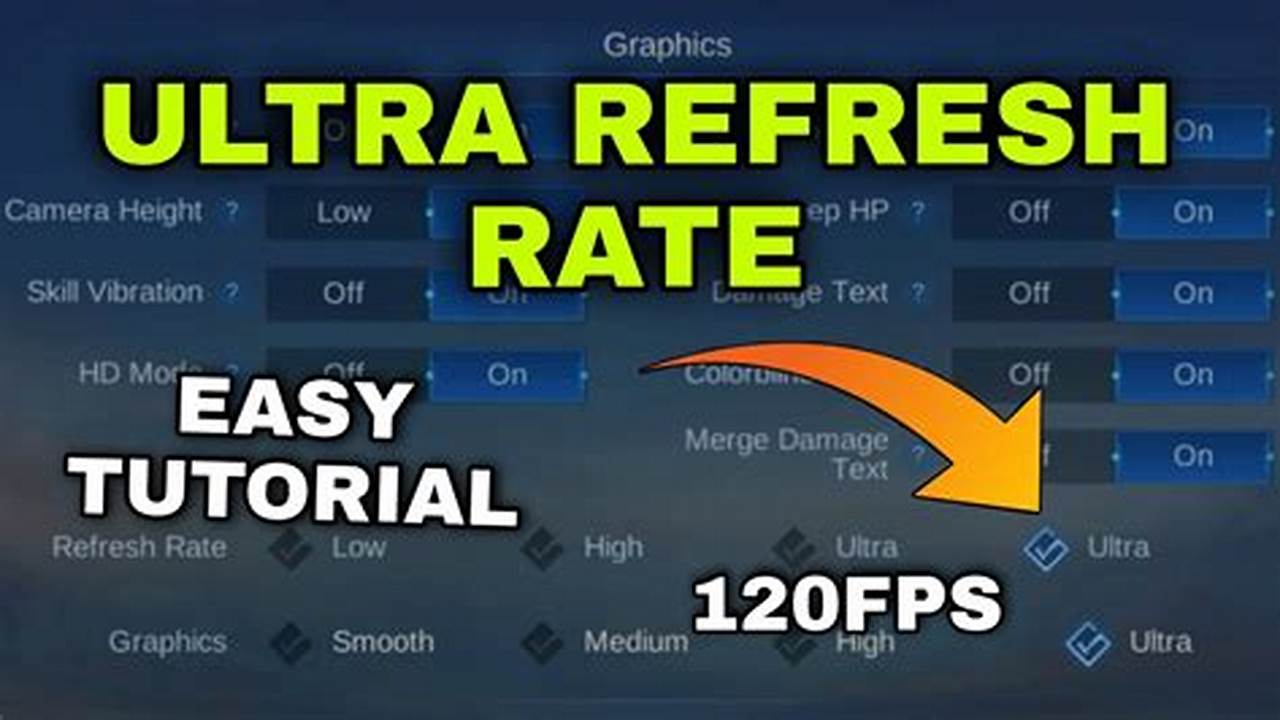TV motion blur occurs when fast-moving objects on a TV screen appear blurry or smeared. This is because the TV’s refresh rate, which is measured in hertz (Hz), is too low to keep up with the movement of the objects. A higher refresh rate means that the TV can display more frames per second, which reduces motion blur and makes the image appear smoother.
The standard refresh rate for TVs is 60Hz, which is sufficient for most types of content. However, for fast-paced content such as sports or action movies, a higher refresh rate can make a significant difference. A 120Hz refresh rate is a good option for gamers and other users who demand the best possible image quality.
In addition to reducing motion blur, a higher refresh rate can also improve the overall image quality of a TV. This is because a higher refresh rate allows the TV to display more detail in each frame, which can result in a sharper and more lifelike image.
TV Motion Blur Explained
The key to reducing motion blur on a TV is to increase the refresh rate. A higher refresh rate means that the TV can display more frames per second, which reduces the amount of time that each frame is displayed. This results in a smoother, more lifelike image.
- Refresh rate: The number of times per second that a TV displays a new image.
- Motion blur: The blurring of moving objects on a TV screen.
- 120Hz: A refresh rate that is twice as fast as the standard 60Hz refresh rate.
- 4K: A resolution that is four times as sharp as 1080p.
- HDR: A technology that expands the range of colors and contrasts that a TV can display.
- HDMI 2.1: A cable standard that supports 4K resolution at 120Hz with HDR.
- Variable refresh rate (VRR): A technology that allows a TV to adjust its refresh rate to match the frame rate of the content being displayed.
- Auto low latency mode (ALLM): A technology that reduces the latency between a TV and a gaming console.
These are just a few of the key aspects of TV motion blur explained. By understanding these concepts, you can make an informed decision about the best TV for your needs.
Refresh rate
The refresh rate of a TV is one of the most important factors in determining the overall image quality. A higher refresh rate means that the TV can display more frames per second, which reduces motion blur and makes the image appear smoother. This is especially important for fast-paced content such as sports or action movies.
The standard refresh rate for TVs is 60Hz, which means that the TV displays 60 frames per second. However, many TVs now offer higher refresh rates, such as 120Hz or even 240Hz. These higher refresh rates can make a significant difference in the image quality, especially for fast-paced content.
In addition to reducing motion blur, a higher refresh rate can also improve the overall image quality of a TV. This is because a higher refresh rate allows the TV to display more detail in each frame, which can result in a sharper and more lifelike image.
If you are looking for the best possible image quality, then you should consider buying a TV with a high refresh rate. A 120Hz refresh rate is a good option for most people, but if you are a gamer or other user who demands the best possible image quality, then you may want to consider a TV with a 240Hz refresh rate.
Motion blur
Motion blur is a common problem on TVs, especially when watching fast-paced content such as sports or action movies. It occurs when the TV’s refresh rate is too low to keep up with the movement of the objects on the screen. This results in a blurry or smeared image.
- Refresh rate: The number of times per second that a TV displays a new image. A higher refresh rate reduces motion blur.
- Response time: The amount of time it takes for a pixel to change from one color to another. A lower response time reduces motion blur.
- Backlight scanning: The method used to control the backlight of a TV. Some backlight scanning methods can reduce motion blur.
- Motion interpolation: A technology that creates new frames between the original frames of a video signal. This can reduce motion blur, but it can also introduce artifacts into the image.
TV Motion Blur Explained: 120Hz Refresh Rate and Beyond provides a comprehensive overview of the causes of motion blur and the technologies that can be used to reduce it. By understanding these concepts, you can make an informed decision about the best TV for your needs.
120Hz
The refresh rate of a TV is one of the most important factors in determining the overall image quality. A higher refresh rate means that the TV can display more frames per second, which reduces motion blur and makes the image appear smoother. This is especially important for fast-paced content such as sports or action movies.
The standard refresh rate for TVs is 60Hz, which means that the TV displays 60 frames per second. However, many TVs now offer higher refresh rates, such as 120Hz or even 240Hz. These higher refresh rates can make a significant difference in the image quality, especially for fast-paced content.
For example, a 120Hz refresh rate can reduce motion blur by up to 50%. This is because the TV is able to display twice as many frames per second, which means that there is less time for motion blur to occur. This can result in a much smoother and more lifelike image.
120Hz is a good refresh rate for most people, but if you are a gamer or other user who demands the best possible image quality, then you may want to consider a TV with a 240Hz refresh rate.
4K
4K resolution is becoming increasingly common on TVs, and for good reason. It offers a significant improvement in image quality over 1080p, with four times as many pixels. This results in a sharper, more detailed image that is especially noticeable on large TVs.
- Increased Detail: 4K resolution allows you to see more detail in your favorite movies and TV shows. This is especially noticeable in scenes with a lot of fine detail, such as nature documentaries or action movies.
- Reduced Motion Blur: 4K resolution can also help to reduce motion blur. This is because the higher resolution allows the TV to display more frames per second, which reduces the amount of time that each frame is displayed. This results in a smoother, more lifelike image.
- Improved Color Accuracy: 4K resolution also offers improved color accuracy. This is because the higher resolution allows the TV to display a wider range of colors. This results in a more vibrant, realistic image.
- Enhanced HDR: 4K resolution is also essential for HDR (High Dynamic Range) content. HDR content offers a wider range of colors and contrasts, which results in a more realistic and immersive viewing experience. However, HDR content requires a TV with a high resolution in order to display the full range of colors and contrasts.
Overall, 4K resolution offers a significant improvement in image quality over 1080p. If you are looking for the best possible image quality, then you should consider buying a 4K TV.
HDR
HDR (High Dynamic Range) is a technology that expands the range of colors and contrasts that a TV can display. This results in a more realistic and immersive viewing experience, especially for movies and TV shows that are mastered in HDR.
- Increased Color Gamut: HDR TVs can display a wider range of colors than SDR (Standard Dynamic Range) TVs. This results in more vibrant and lifelike colors.
- Higher Contrast Ratio: HDR TVs also have a higher contrast ratio than SDR TVs. This means that they can display brighter whites and darker blacks, which results in a more detailed and realistic image.
- Improved Detail: HDR TVs can also display more detail in both bright and dark areas of an image. This is because HDR content has a higher bit depth than SDR content, which allows for more subtle gradations of color and brightness.
- Reduced Motion Blur: HDR TVs can also help to reduce motion blur. This is because HDR content has a higher frame rate than SDR content, which reduces the amount of time that each frame is displayed. This results in a smoother, more lifelike image.
Overall, HDR is a significant improvement over SDR. If you are looking for the best possible image quality, then you should consider buying an HDR TV.
HDMI 2.1
The HDMI 2.1 cable standard is designed to support the latest and greatest in home theater technology, including 4K resolution at 120Hz with HDR. This makes it the ideal cable for connecting your 4K TV to your gaming console, Blu-ray player, or other home theater devices.
- 4K resolution: HDMI 2.1 supports 4K resolution, which is four times the resolution of 1080p. This results in a sharper, more detailed image that is especially noticeable on large TVs.
- 120Hz refresh rate: HDMI 2.1 also supports a 120Hz refresh rate, which is twice the refresh rate of standard TVs. This reduces motion blur and makes for a smoother, more lifelike image, especially when watching fast-paced content such as sports or action movies.
- HDR: HDMI 2.1 supports HDR (High Dynamic Range), which expands the range of colors and contrasts that a TV can display. This results in a more realistic and immersive viewing experience, especially for movies and TV shows that are mastered in HDR.
If you are looking to get the most out of your 4K TV, then you will need an HDMI 2.1 cable. HDMI 2.1 is the only cable standard that can support 4K resolution at 120Hz with HDR. So, if you are looking for the best possible picture quality, then you need an HDMI 2.1 cable.
Variable refresh rate (VRR)
Variable refresh rate (VRR) is a technology that allows a TV to adjust its refresh rate to match the frame rate of the content being displayed. This can help to reduce motion blur and screen tearing, which can be a problem when the TV’s refresh rate is not synchronized with the frame rate of the content. VRR is especially important for gaming, as it can help to provide a smoother and more immersive experience.
VRR is one of the key components of “TV Motion Blur Explained: 120Hz Refresh Rate and Beyond.” A higher refresh rate can help to reduce motion blur, but it is only effective if the TV’s refresh rate is synchronized with the frame rate of the content being displayed. VRR allows the TV to adjust its refresh rate to match the frame rate of the content, which can help to eliminate motion blur and screen tearing.
VRR is a relatively new technology, but it is quickly becoming a standard feature on high-end TVs. If you are looking for the best possible gaming experience, then you should consider buying a TV with VRR.
Auto low latency mode (ALLM)
Auto low latency mode (ALLM) is a technology that reduces the latency between a TV and a gaming console. Latency is the amount of time it takes for a signal to travel from the gaming console to the TV. A higher latency can cause input lag, which can make it difficult to play games. ALLM reduces latency by automatically switching the TV to a low latency mode when it detects a gaming console is connected.
ALLM is an important component of “TV Motion Blur Explained: 120Hz Refresh Rate and Beyond” because it helps to reduce motion blur. Motion blur is a common problem on TVs, especially when watching fast-paced content such as sports or action movies. It occurs when the TV’s refresh rate is too low to keep up with the movement of the objects on the screen. This results in a blurry or smeared image.
ALLM helps to reduce motion blur by reducing the latency between the gaming console and the TV. This allows the TV to display the image faster, which reduces the amount of time that each frame is displayed. This results in a smoother, more lifelike image.
If you are a gamer, then you should consider buying a TV with ALLM. ALLM can help to reduce input lag and motion blur, which can make for a more immersive and enjoyable gaming experience.
FAQs on TV Motion Blur
This section addresses frequently asked questions and clarifies common misconceptions surrounding TV motion blur, refresh rates, and related technologies.
Question 1: What is the primary cause of motion blur on TVs?
Answer: Motion blur occurs when the TV’s refresh rate is insufficient to keep pace with the movement of objects on the screen. This results in a smeared or blurry appearance.
Question 2: How does a higher refresh rate reduce motion blur?
Answer: A higher refresh rate allows the TV to display more frames per second, reducing the time each frame remains on the screen and minimizing motion blur.
Question 3: Is a 120Hz refresh rate sufficient for eliminating motion blur?
Answer: A 120Hz refresh rate significantly reduces motion blur compared to standard 60Hz TVs. However, higher refresh rates like 240Hz can further enhance motion clarity.
Question 4: What is the relationship between resolution and motion blur?
Answer: Resolution does not directly impact motion blur. However, higher resolutions demand more processing power, which can affect overall TV performance, including motion handling.
Question 5: Can HDR technology affect motion blur?
Answer: HDR primarily enhances color and contrast. While it doesn’t directly reduce motion blur, HDR content often has higher frame rates, which can indirectly improve motion clarity.
Question 6: What are some additional technologies that can mitigate motion blur?
Answer: Variable Refresh Rate (VRR) synchronizes the TV’s refresh rate with the content’s frame rate, minimizing screen tearing and motion blur. Auto Low Latency Mode (ALLM) reduces input lag, particularly beneficial for gaming, where quick response times are crucial.
In summary, understanding the causes and solutions for TV motion blur allows users to make informed decisions when choosing a TV that meets their specific needs and preferences.
Transition to the next article section: Exploring Advanced TV Technologies for Enhanced Motion Handling
Tips for Reducing TV Motion Blur
This section provides practical tips based on the insights gained from “TV Motion Blur Explained: 120Hz Refresh Rate and Beyond” to help you minimize motion blur and enhance your viewing experience.
Tip 1: Prioritize Refresh Rate:Choose a TV with a high refresh rate, such as 120Hz or higher, to significantly reduce motion blur. A higher refresh rate allows the TV to display more frames per second, resulting in smoother and clearer motion.
Tip 2: Utilize VRR Technology:If you frequently play video games or watch fast-paced content, consider a TV with Variable Refresh Rate (VRR) technology. VRR synchronizes the TV’s refresh rate with the content’s frame rate, eliminating tearing and stuttering, and further enhancing motion clarity.
Tip 3: Activate ALLM for Gaming:For optimal gaming performance, enable Auto Low Latency Mode (ALLM) on your TV. ALLM reduces input lag by automatically switching the TV to a low-latency mode when a gaming console is connected, providing a more responsive and immersive gaming experience.
Tip 4: Consider Response Time:In addition to refresh rate, pay attention to the TV’s response time, measured in milliseconds (ms). A lower response time indicates how quickly the TV’s pixels can change color, reducing ghosting and motion blur, especially in fast-moving scenes.
Tip 5: Optimize Picture Settings:Explore your TV’s picture settings and adjust them to suit your preferences. Some TVs offer dedicated motion smoothing or motion interpolation settings that can help reduce blur, but these features may introduce artifacts, so use them judiciously.
Tip 6: Choose Content with Higher Frame Rates:When possible, opt for content with higher frame rates, such as 60fps or 120fps. Higher frame rates provide more frames per second, which reduces motion blur and improves overall image fluidity.
Summary:By following these tips, you can effectively minimize motion blur on your TV and enjoy a more immersive and enjoyable viewing experience. Remember to consider your individual needs and preferences when selecting a TV and adjusting its settings to optimize motion handling.
Transition to the article’s conclusion: Enhancing Your TV Viewing Experience with Motion Blur Reduction Strategies
Conclusion
In exploring “TV Motion Blur Explained: 120Hz Refresh Rate and Beyond,” we have gained a comprehensive understanding of the causes and solutions for motion blur on TVs. By prioritizing a high refresh rate, utilizing VRR technology, activating ALLM for gaming, considering response time, optimizing picture settings, and choosing content with higher frame rates, we can effectively minimize motion blur and enhance our viewing experience.
The pursuit of reducing TV motion blur is driven by the desire for a more immersive and enjoyable viewing experience, especially for fast-paced content such as sports, action movies, and video games. As technology continues to advance, we can expect even more innovative solutions to further reduce motion blur and elevate the overall TV viewing experience.
Youtube Video: