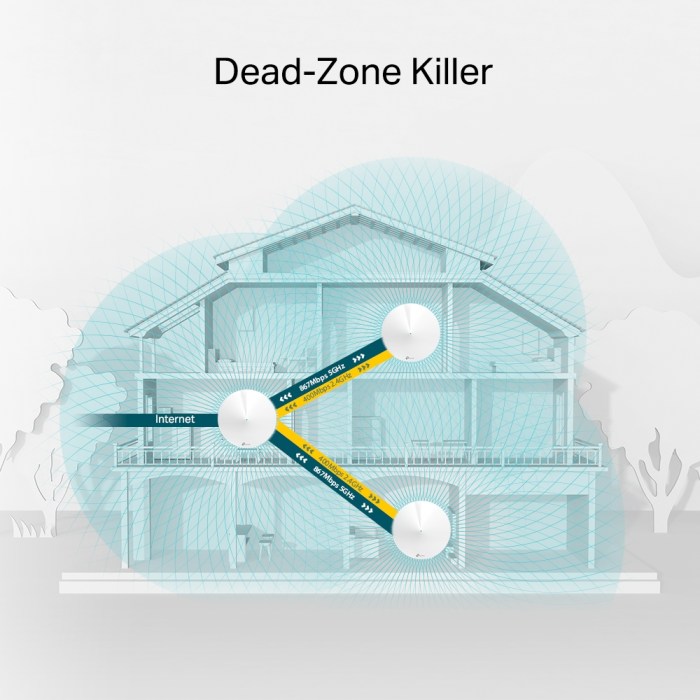Best Mesh Routers for Whole-Home Wi-Fi: A Comprehensive Guide to Blanket Your Home in Uninterrupted Connectivity. In this in-depth exploration, we unravel the world of mesh routers, empowering you with the knowledge to select and optimize the perfect system for your abode.
Mesh routers have revolutionized home networking, extending reliable and consistent Wi-Fi coverage to every nook and cranny. Discover the key considerations, features, and capabilities of these innovative devices, ensuring a seamless and secure online experience throughout your home.
Introduction to Mesh Routers
Mesh routers are a revolutionary technology that has transformed the way we experience home Wi-Fi. They offer a reliable and seamless Wi-Fi connection throughout the entire house, eliminating dead zones and buffering.
Mesh routers consist of multiple units, each acting as a node in a network. These nodes communicate wirelessly with each other, creating a mesh network that extends the Wi-Fi signal to every corner of your home. Unlike traditional routers, mesh routers are designed to work together, providing a consistent and strong signal throughout the house.
How Mesh Routers Work
Mesh routers use a technology called “dynamic mesh networking” to create a self-healing, self-organizing network. When one node experiences an issue, the other nodes automatically adjust to maintain a stable connection. This ensures that your Wi-Fi signal remains strong and reliable, even if one node fails.
Mesh routers also use advanced features like beamforming and band steering to optimize the Wi-Fi signal for each device. Beamforming focuses the Wi-Fi signal towards specific devices, while band steering automatically assigns devices to the optimal frequency band (2.4 GHz or 5 GHz) for the best performance.
Key Considerations for Choosing a Mesh Router

Selecting the optimal mesh router for your home network requires careful consideration of several key factors. These factors include coverage area, number of connected devices, speed and performance requirements, and desired features and functionality.
Coverage Area and Number of Devices
The coverage area of a mesh router is a crucial factor to consider, as it determines the range of your Wi-Fi signal. For larger homes or homes with multiple floors, you will need a mesh router with a wider coverage area to ensure seamless connectivity throughout your living space.
Additionally, the number of devices that will be connected to your network also plays a role in selecting the appropriate mesh router. If you have a large number of connected devices, such as smartphones, laptops, smart TVs, and home appliances, you will need a mesh router with sufficient capacity to handle the simultaneous connections without experiencing performance degradation.
Speed and Performance Requirements
The speed and performance of your mesh router are essential for ensuring a smooth and reliable online experience. If you engage in bandwidth-intensive activities such as streaming high-definition video, online gaming, or video conferencing, you will need a mesh router with high speeds and low latency.
Consider the internet speed provided by your internet service provider (ISP) and choose a mesh router that can support those speeds. Additionally, look for mesh routers that offer features such as beamforming and MU-MIMO, which can improve signal strength and reduce interference, resulting in better performance.
Features and Functionality
Beyond coverage area, speed, and performance, there are various features and functionalities that you may want to consider when choosing a mesh router. These features can enhance your overall Wi-Fi experience and cater to your specific needs.
- Parental controls allow you to manage and restrict internet access for your children, ensuring their online safety.
- Guest network provides a separate Wi-Fi network for visitors, keeping your main network secure and isolated.
- Quality of Service (QoS) prioritizes certain types of traffic, such as gaming or video streaming, ensuring a smooth and uninterrupted experience for these activities.
- Advanced security features, such as WPA3 encryption and firewall protection, safeguard your network from unauthorized access and cyber threats.
Features and Capabilities of Mesh Routers

Mesh routers offer a wide range of features and capabilities that enhance their performance and functionality. These features include:
Tri-band or Dual-band Technology
Mesh routers can operate on either dual-band or tri-band technology. Dual-band routers utilize the 2.4 GHz and 5 GHz frequency bands, while tri-band routers add an additional 5 GHz band. The extra band in tri-band routers provides dedicated bandwidth for high-bandwidth applications, such as streaming and gaming, resulting in improved performance and reduced interference.
MU-MIMO and Beamforming
MU-MIMO (Multiple-User Multiple-Input Multiple-Output) technology allows a mesh router to communicate with multiple devices simultaneously, improving overall network efficiency. Beamforming focuses the router’s signal towards specific devices, enhancing signal strength and reducing interference.
Mesh Networking Protocols
Mesh routers utilize various mesh networking protocols to establish and maintain connections between nodes. These protocols include:
- IEEE 802.11s:Enables mesh routers to form a self-organizing and self-healing network.
- IEEE 802.11k:Allows mesh routers to exchange information about the network topology, optimizing routing decisions.
- IEEE 802.11v:Provides seamless roaming between mesh nodes, ensuring a consistent and stable connection.
Comparison of Top Mesh Routers

With various mesh routers available, selecting the best one can be overwhelming. This section provides a comprehensive comparison of the top-rated mesh routers on the market, highlighting their key specifications, features, and prices to help you make an informed decision.
The following table summarizes the key attributes of the top mesh routers:
| Feature | Netgear Orbi RBK752 | Google Nest Wifi | TP-Link Deco X60 | ASUS ZenWiFi AX6600 | Eero 6+ |
|---|---|---|---|---|---|
| Wi-Fi Standard | Wi-Fi 6 (802.11ax) | Wi-Fi 5 (802.11ac) | Wi-Fi 6 (802.11ax) | Wi-Fi 6 (802.11ax) | Wi-Fi 6 (802.11ax) |
| Number of Nodes | 3 | 3 | 2 | 2 | 2 |
| Coverage Area | Up to 6,000 sq. ft. | Up to 4,500 sq. ft. | Up to 5,000 sq. ft. | Up to 5,500 sq. ft. | Up to 4,000 sq. ft. |
| Speed | Up to 4.2 Gbps | Up to 2.2 Gbps | Up to 3 Gbps | Up to 6.6 Gbps | Up to 1.5 Gbps |
| Features | Tri-band technology, MU-MIMO, Beamforming | Dual-band technology, MU-MIMO | Tri-band technology, OFDMA, Beamforming | Tri-band technology, OFDMA, AiMesh | Tri-band technology, MU-MIMO, TrueMesh |
| Price | $499.99 | $269.99 | $299.99 | $399.99 | $299.99 |
Installation and Setup of Mesh Routers

Setting up a mesh router system is generally straightforward and user-friendly. Here’s a step-by-step guide to help you get started:
Step 1: Unbox and Identify Devices
Unpack the mesh router system and identify the main router (also known as the base station) and satellite nodes. The main router will typically have more ports and connections.
Step 2: Place the Main Router
Choose a central location for the main router, preferably in an open area with minimal obstructions. This will ensure optimal signal coverage throughout your home.
Step 3: Connect Main Router to Internet
Connect the main router to your modem or internet source using an Ethernet cable. Ensure the cable is securely plugged in.
Step 4: Place and Connect Satellite Nodes
Determine the optimal placement for the satellite nodes based on your home layout and coverage needs. Connect each satellite node to a power outlet and pair it with the main router following the manufacturer’s instructions.
Step 5: Configure Mesh Network
Most mesh router systems offer a mobile app or web interface for configuration. Use the app or interface to set up the network name (SSID), password, and any additional features or settings.
Step 6: Connect Devices
Obtain access to Best Internet Providers in Greenville, South Carolina to private resources that are additional.
Once the mesh network is configured, you can connect your devices to the Wi-Fi network using the network name and password you set up. The mesh system will automatically distribute devices to the optimal satellite node based on signal strength.
Additional Considerations for Different Home Environments
Home Size and Layout:Consider the size and layout of your home when choosing a mesh router system. A larger home or one with multiple floors may require more satellite nodes for adequate coverage.
Building Materials:Walls, floors, and other building materials can affect Wi-Fi signal strength. Homes with thick walls or multiple floors may benefit from a mesh router system with a stronger signal range.
Interference:Identify potential sources of Wi-Fi interference, such as cordless phones, microwaves, or other electronic devices. Position the mesh nodes away from these sources to minimize interference.
Troubleshooting and Optimization: Best Mesh Routers For Whole-Home Wi-Fi
Troubleshooting and optimizing your mesh router can help you resolve common issues and improve the performance and coverage of your Wi-Fi network. Here are some tips to help you get started:
To ensure optimal performance, it’s essential to troubleshoot any potential issues and implement optimization techniques. Common problems include connectivity issues, slow speeds, and limited coverage. By addressing these challenges, you can enhance the overall functionality and reliability of your mesh Wi-Fi network.
Identifying and Resolving Common Issues
- Intermittent Connectivity:Check for loose connections or interference from other electronic devices. Reset the router and ensure proper placement to minimize obstacles.
- Slow Speeds:Conduct a speed test to verify internet connection speed. Optimize channel selection and consider upgrading to a higher-speed internet plan if necessary.
- Limited Coverage:Adjust the placement of mesh nodes to extend coverage. Use wired backhaul connections for improved stability and performance.
Optimizing Performance and Coverage
- Placement Optimization:Position mesh nodes in central locations with minimal obstructions. Avoid placing them near metal objects or other sources of interference.
- Channel Selection:Use a Wi-Fi analyzer to identify less congested channels and configure your mesh router accordingly. This can minimize interference and improve signal strength.
- Wired Backhaul:Connect mesh nodes using Ethernet cables for a more stable and reliable connection. This is especially beneficial for nodes located at a distance from the main router.
Advanced Features and Applications

Beyond providing seamless Wi-Fi coverage, mesh routers offer a range of advanced features and applications that enhance home networking experiences.
These capabilities empower users with greater control, customization, and integration with other smart home devices.
Home Automation Integration
Mesh routers often integrate with popular home automation platforms, such as Amazon Alexa and Google Home. This allows users to control their Wi-Fi network, connected devices, and home automation routines using voice commands or a mobile app.
For example, users can adjust Wi-Fi settings, create schedules for device access, or set up geofencing to automatically connect or disconnect devices based on their location.
Network Monitoring and Management, Best Mesh Routers for Whole-Home Wi-Fi
Mesh routers provide robust network monitoring and management tools. Users can track network traffic, monitor device usage, and identify potential issues in real-time.
Some routers offer advanced features such as traffic prioritization, which allows users to allocate bandwidth to specific devices or applications, ensuring optimal performance for critical tasks like video streaming or online gaming.
VPN Support
Mesh routers with VPN support allow users to establish secure connections to remote networks, such as their office or home network when they are away.
This feature provides an added layer of security and privacy, encrypting all internet traffic and protecting data from unauthorized access.
Conclusion
In conclusion, choosing the best mesh router for whole-home Wi-Fi involves considering factors such as coverage, performance, features, and budget. By carefully evaluating these aspects and understanding the benefits and limitations of mesh routers, you can optimize your home network for seamless and reliable Wi-Fi connectivity.
Mesh routers offer a robust and scalable solution for extending Wi-Fi coverage and improving signal strength in multi-story or large homes. They provide a seamless and consistent online experience, eliminating dead zones and buffering issues. However, it’s important to remember that the optimal mesh router for your specific needs will depend on the size of your home, the number of devices you connect, and your budget.
Key Recommendations
- Consider your home’s layout and size:Determine the number of nodes you need based on the square footage and layout of your home.
- Prioritize performance:Look for mesh routers with high bandwidth and support for the latest Wi-Fi standards (Wi-Fi 6 or Wi-Fi 6E).
- Check for advanced features:Consider features such as parental controls, guest networks, and the ability to manage the network remotely.
- Set a budget:Mesh routers can range in price, so determine a budget that aligns with your needs and expectations.
- Read reviews and compare products:Research different mesh router models, read reviews, and compare their features and capabilities to make an informed decision.
Final Wrap-Up

As you embark on your journey to enhance your home Wi-Fi, remember the crucial factors discussed in this guide. By carefully considering coverage, speed, features, and installation requirements, you can harness the power of mesh routers to transform your home into a connected haven.
Embrace the future of home networking with mesh routers, unlocking the full potential of your devices and creating a truly immersive and uninterrupted online experience for your entire family.